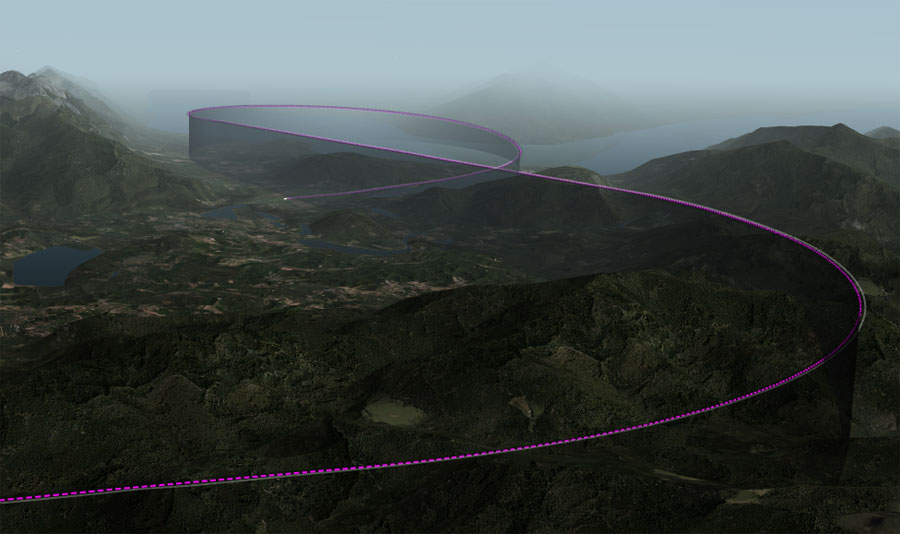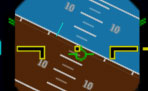Peters Aircraft's Airbus A320 Family
• Features and Technology •
|
General This A320 model is a very complex and realistic simulation, not a toy. Realism of flight model, FBW system, autoflight system and more is unsurpassed on PC level. Just the PFD and the programmed codes behind are more complex than many complete payware aircraft on the market. Among others, hydraulic, electric and pneumatic systems are simulated, including their respective EFIS indifactions and some major warmings. NORMAL procedures are covered, as well as the most commun ABNORMAL, but not EMERGENCY. With version 8+ we introduce improved aerodynamics and make best benefit of the XP11 engine model. Both, aerodynamics and engine physics, have been tuned and tested for a period of more than three months, now probably representing the most realistic performance available for desktop simulation. Lift and drag factors of all components have been corrected, in order to meet real data. N1 to thrust relation of all engine types have been adjusted, so climb performance as well as the descent path are now very close to the real ones. - An improved FMS (MCDU) with SID/STAR selection is under development. A first release should be available within a few months. This aircraft models come with highly detailed, animated exterior models, and a top notch 3D cockpit, apart from an attractive, highly functional 2D panel. We have been working for months on new high resolution graphics for the Engine Warning Display and System Display. They shall also be the basis of a new homecockpit version. Thereby all major systems, like engine indicators, APU, electric, hydraulic, pneumatic, HAVAC, doors etc. have been double-checked against documentation, life fotos and videos of the real aircraft, which sometimes showed differences to the official documents. So the result in many aspects should be more authentic than anything we ever did before, e.g. we have got thrustrating computation of the IAE engines to a max. error ≤ 0.001 EPR from the real values. Text messages, warnings, and ND have not yet been upgraded. Here are a few screenshots of the new displays, which can be enlarged to about 1:1 scale to demonstrate resolution: SEE PICTURES! Nevertheless our focus is not that much to provide eyecandy, nor bringing to you the illusion of being an Airbus pilot flying Hundreds of passengers from A to B. Our main objective and determination is to make you familiar with how an Airbus flies, how the basic procedures are like and how the aircraft reacts on what you are doing. Aircraft models equipped with winglets or sharklets really simulate the different aerodynamic effects, resulting in ~0.15° less AOA for the sharklet version, at a given grossweight, speed and altitude. The crew can trade this advantage for more range, or speed, or payload, or less fuel consumption. Though differences are not huge, it is interesting to have the direct comparison on your desktop. |
|
|
Aircraft Systems Hydraulic, Electric and Engine Fire systems are realistically modelled, down to complex failure simulations. All flight control surfaces are addressed by their own dataref, which enables authentical aerodynamic behaviour, and facilitates future upgrades for more detailed failure simulation. ADIRS, climatization, pressurization and most other systems are simplified to an extend, which corresponds to flight operation under normal conditions and with certain options of technical failures. However not all authentic alerts and messages are completely covered, since the focus of this simulation is normal operation. TCAS, communication and moving map displays correspond to the default abilities of XP. Fly by Wire and Auto Thrust The FBW system precisely simulates the normal mode, including all protections (excessive bank, pitch, overspeed, stall), flare mode and auto pitch trim. The A/THR system is an exact model of the real one. Alternate and direct modes are not simulated. Auto Flight The Airbus autoflight system, including FCU, FMA and A/THR, is authentically simulated, with only a few modes not supported, as are TRK-V/S and VOR approach. P-RNAV (GPS) approaches and departures can be flown down to RNP 0.1.
P-RNAV Approach on NZQN RWY 05 Track / Flight Path Angle The TRK/FPA mode is fully supported and can be selected at any flight phase after SRS.
FMGS This model simulates FMGC, FAC, and two large scale MCDUs, to be displayed in a pop-up panel. The MCDU the flight plan aspects a lot more detailed and sophisticated, than XP does. You can: o Enter, modify, insert and delete waypoints, also during flight. o Define altitude constraints with respective flags (xxx+, xxx-, fly at). o Define OVERFLY and FAF waypoints for P-RNAV terminal routes. o Select an approach type (not yet a runway). The Flight Management and Guidance System (FMGS) still deals with the FMS flight plan format, and for the moment it lacks of the entire prediction part (time, fuel, T/C, T/D etc.). However, once a flight plan is entered, extremely realistic flight procedures can be performed, from “Cold & Dark” to “Securing the Aircraft”. – Development will continue to close the remaining gaps one day. The model should be compatible with X-FMC. Wheel Brakes Heating up and cooling down is simulated for each wheel brake indiviually, with or without brake fan engaged. On ground always monitor the brake temperatures on the WHEEL page, since blown tires or brake failures may occur after excessive overheating. - Like on the A380, the Parking Brake is an independant system. I don't want to get messages like: "Your plane is the only one where the parking brake does not work....". The handle is located on the Center Pedestal (3D Cockpit) and on the popup panel of the 2D panel, and the manual explains how to assign a button to the parking brake command. - Autobraking is a custom routine, basically behaving like the real system. Custom Sound System A plugin controlled sound system enables realistic sound effects, dispensing with the default limitations of XP. - Engine sounds have been created after recordings from the real cockpit and from outside. Installation 1. The unzipped folder just needs to be moved into the AIRCRAFT directory of your system folder. 2. After loading the aircraft the first time, you need to enter your personal Activation Key which your computer is connected to the internet. The activation has to be repeated whenever you change your hardware, and possibly after certain Windows® system updates (Apple OS and Linux do not have this issue). System Requirements Control Stick (Joystick) and a hardware device for throttle input (thrust lever) is mandatory! You cannot handle this model by mouse and without a hardware throttle. Compared to the A380, rendering performance of the A321 is significantly better, but close, though it's 3D model has more polygons, and a lot more systems are simulated. Due to X-Plane's new 64-bit support, an unlimited amount of RAM can be addressed, the more the better. Less than 6 GB RAM and 1GB V-RAM is not recommended, though possible with rendering options set to the minimums. X-Plane® 32bit cannot address sufficient memory! |
||||||||||||||||||||||||||||||
| Manual
The "FCOM" comes with 196 pages of illustrated descriptions of systems and procedures, most being identical to the real ones, or very similar, noting where an item is different or not supported. However, real aircraft and their procedures are frequently updated. So never use our documentation as a reference for real aviation! |
Systems |
|||||
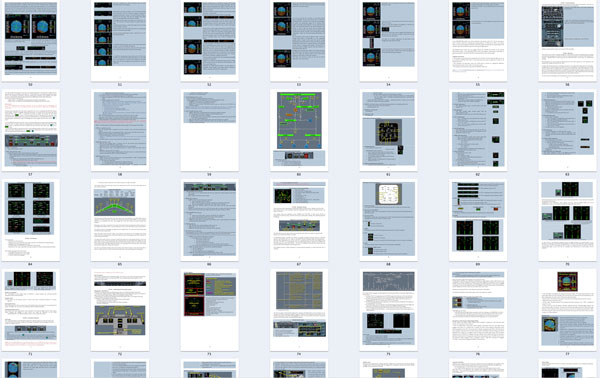 |
||||||
 |
||||||
|
Procedures |
||||||
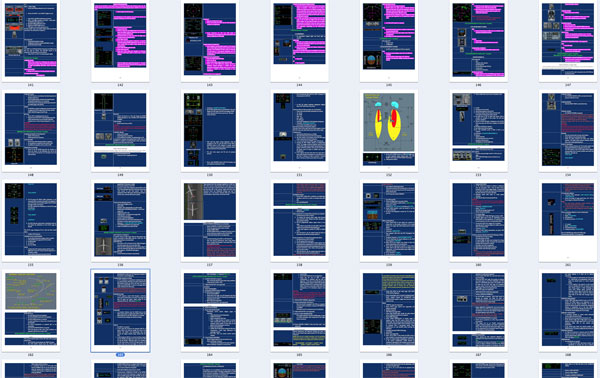 |
||||||